mucks: now with the dvtm flavor!
Somehow refactoring turned info rewriting from scratch… So, meet the new shiny mucks app written in AWK language (instead of UNIX Shell).
I played with quotes in tmux “send-keys” command, and it turned out that different shells treat quotes in the “read” command very differently, and I found no easy way to overcome it.
That’s how AWK came to the rescue. A more mature, yet much simpler language made my code cleaner and shorter.
Users would not notice it, since the configuration file syntax remains the same.
Previously on “Mucks”
For those who missed the first part - the
session configuration file is normally called .mucksrc and stays in the
directory you call mucks from (e.g. cd myproject && mucks).
File has two parts: header and layout declaration.
Header may declare some session-wide variables, e.g.:
mux: <tmux|screen|dvtm>- the default muxer. If not specified - it will be takes from the$MUCKSvariable or defaulted to “tmux” if that is empty, too.name: <string>- any string to use as the terminal title (warning: tmux may override it ifset-titlesoption is set).dir: <path>- project working directory used by default for all panes. May contain “~” or be a relative path.pre: <command>- shell command to be executed before launching the muxer. Executed once on mucks start.prewnd: <command>- Similar, but executed inside every window pane.
Below the pane layout is described. Section names are panes and content in between is just typed into the pane, e.g. this will open vim and type “hello” in it:
[vim]
vim
ihello^M
Hooks
Since mucks is targeted to many popular muxers - I decided to leave the unification of them up to you. I believe people don’t often use two different muxers on the same project.
Anyway, now you can insert any internal muxer commands anywhere in the layout. Only those that match the current muxer will be executed. For example:
[vim]
vim
- tmux split-window -v
- screen -X split
This will execute split-window command if run with MUCKS=tmux and split
command if run with MUCKS=screen
A special case for the hook is a shell hook starting with “sh”. That’s extremely helpful for controlling ncurses apps and I think I beat the Tmuxinator here (last time I checked it - it could not change the colorscheme of my vim):
[vim]
vim
- sh sleep 0.2
:colorscheme less
Here the colorscheme command will be executed 200ms after the vim has
started and it works fine. But if you type it immediately - most like it will
not be interpreted by vim at all.
DVTM
I think that DVTM is a very nice app. Even though I prefer tmux - I really like the simplicity of the DVTM and the look.
With a tiny modification it can be controlled with mucks as well! You will need to enable “send” command in your config.h so you could send actual commands to the named pipe when the DVTM is in the background:
--- config.h 2014-07-07 17:33:44.777186966 +0300
+++ config.def.h 2014-07-07 16:44:34.265263378 +0300
@@ -147,7 +147,6 @@
static Cmd commands[] = {
{ "create", { create, { NULL } } },
- { "send", { send, { NULL } } },
};
/* gets executed when dvtm is started */
Also, you should use it in pair with abduco (which a believe you already do if you picked DVTM).
So here’s how these three great muxers look when controlled by mucks with the same environment:
dir: /tmp
[vim]
vim
- sh sleep 0.1
iint main() { printf("Hello!\n"); }
[foo]
[bash]
man 3 printf
MUCKS=tmux mucks:
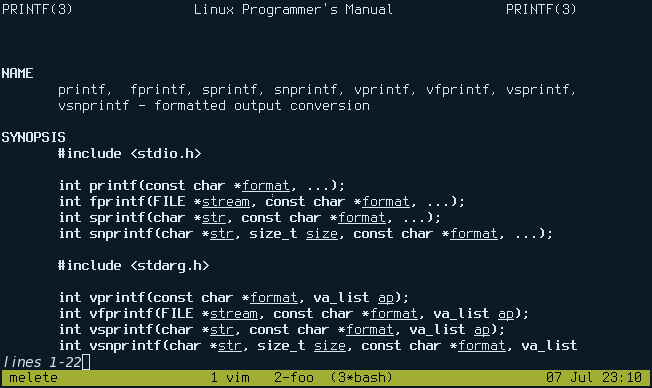
MUCKS=screen mucks:
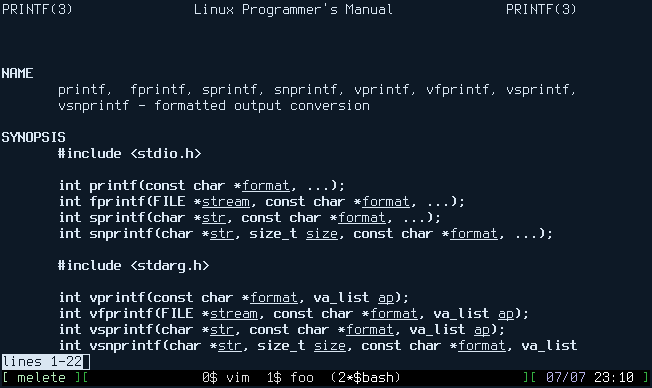
MUCKS=dvtm mucks:
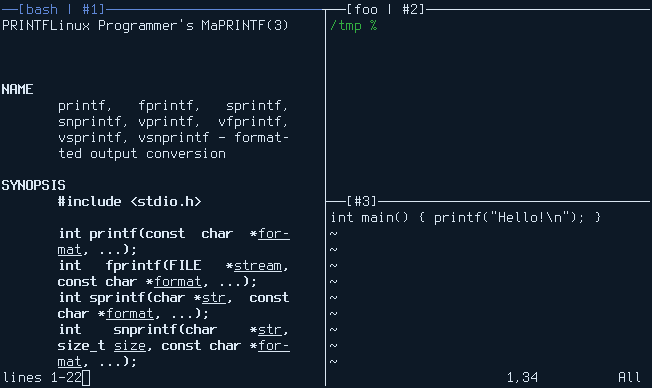
So, what’s your favourite terminal multiplexor?
I hope you’ve enjoyed this article. You can follow – and contribute to – on Github, Mastodon, Twitter or subscribe via rss.
Jun 07, 2014